Your Microsoft Outlook settings and customization’s can now follow you around
Customizing your Microsoft Outlook can be tedious, and time consuming but also rewarding to your productivity. Once you put all this time and effort into your customization’s, you do not want to repeat this all over again. Often you will want to have the same setup on multiple computers you own, or you want to transfer the setup to a new computer you purchase.
Over the years we have been asked many times, how can I copy the setup of Outlook on my old computer to my new computer? Well, drum roll please, Microsoft is now rolling out a new feature that does just this. The setting is called Store my Outlook settings in the cloud, and it does just that. The setting will store your Outlook Customization’s into your Exchange mailbox. Microsoft also refers to this as Roaming.
You can find the setting here: File > Options -> Outlook Options -> General: Office 365 Outlook Settings Store in Cloud
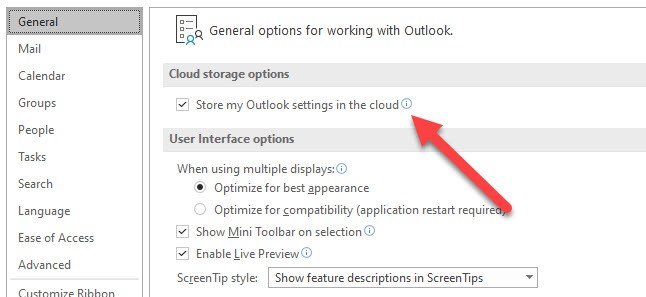
Which Outlook options can be roamed?
Settings in the following areas of the Outlook Options dialog can be roamed:
- General
- Calendar
- Groups
- People
- Tasks
- Search
- Ease of Access
- Advanced
Settings in the following areas of the Outlook Options dialog are not roamed:
- Language
- Customize Ribbon
- Quick Access Toolbar
- Add-ins
- Trust Center
